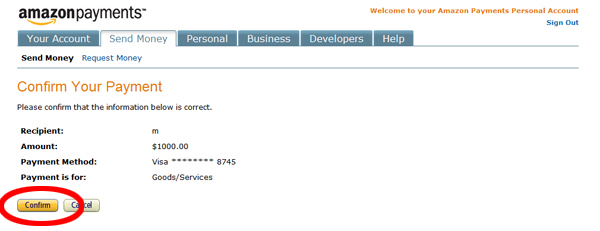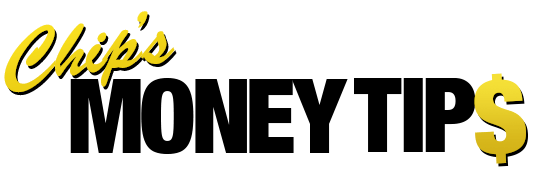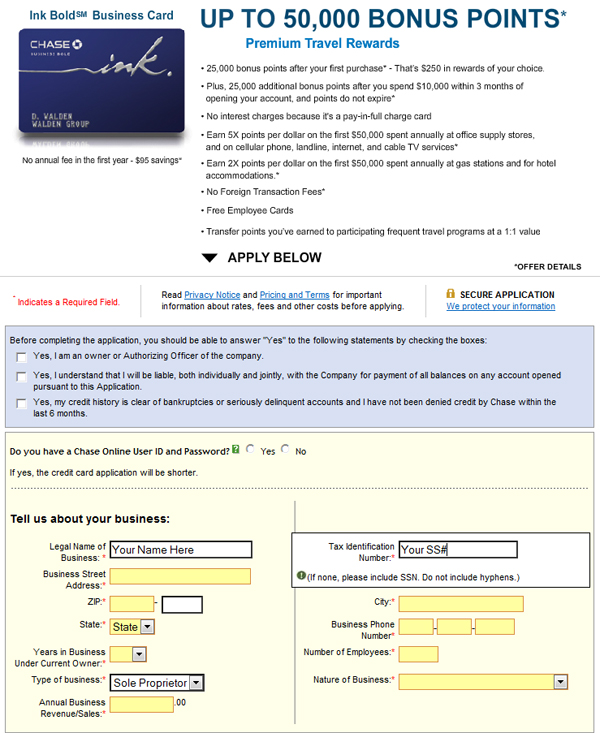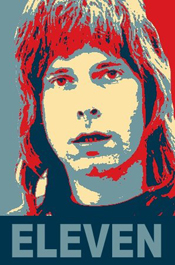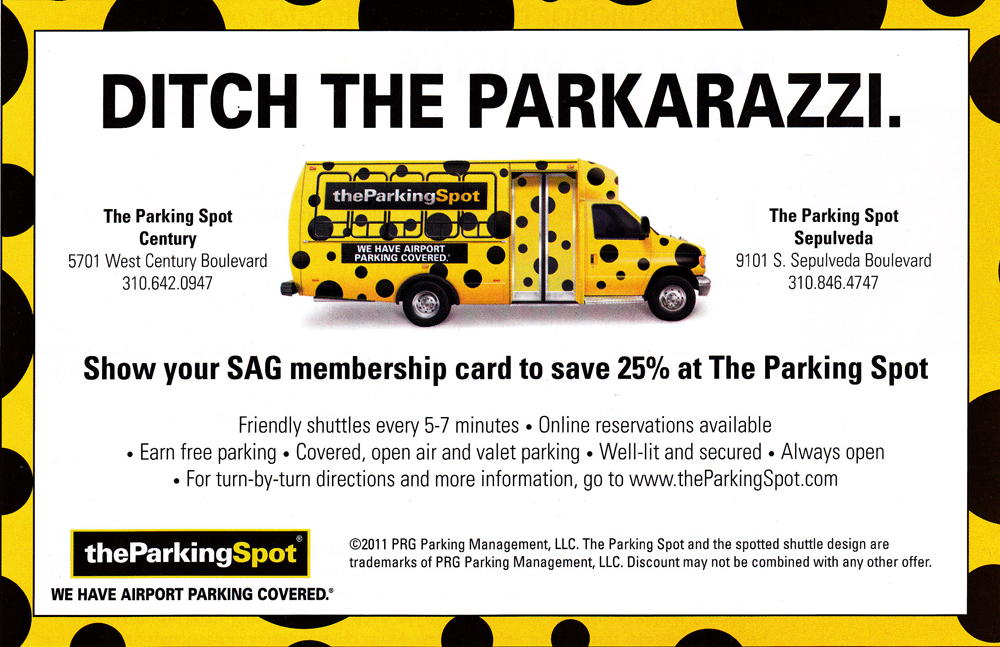![]() UPDATE: As of October 13, 2014, you will no longer be able to make person-to-person payments.
UPDATE: As of October 13, 2014, you will no longer be able to make person-to-person payments.
You may not know that you need this – but you probably do. Amazon.com has a free service called Amazon Payments’ Amazon WebPay. It’s like PayPal – but without fees. You can send up to $1,000 per calendar month using a credit card.
If you use a credit card, it is not a cash advance as long as you select “Goods/Services” when making a payment. Never use a credit card for cash advances. That way is madness! I have used this for years and never been charged a fee when choosing “Goods/Services”.
Why would you want to use this? Well… This can be really handy when you are trying to meet a spending requirement on a credit card, so you can get a big bonus of airline miles or reward points.
This isn’t a scam. Amazon wants you to use it for everyday stuff “such as buying a digital camera or paying your babysitter.” The website even suggests that you “Send money to your friends and family…” and have friends and family send you money.
Think about it. As long as someone has an Amazon Payments account, which is free and takes a couple minutes to set up, you could send them money on a credit card that earns you miles, rewards or cash back. All at no cost to either of you!
Amazon Payments are virtually instant. Once a payment is received it can be withdrawn to one’s bank account. Heck, you could even ask your landlord if you could pay the rent that way! Earn your credit card’s airline miles, rewards, or cash back – and then take the cash you were going to use for the rent to pay off your credit card charge.
I know a guy who hired a buddy to remodel his basement office. His handyman buddy was not set up to accept credit cards (or so he thought), so he set up an Amazon Payments account. The guy paid his handyman buddy $1,000 on September 30th, October 1st and November 1st. The guy used his new credit card to pay via Amazon Payments. The guy needed to spend $3,000 in the first 90 days of having the credit card to get a bunch of bonus rewards points. He accomplished this in only 33 days using Amazon Payments. Pretty sweet!
If you want to pay someone money, and would like to use a credit card that has a huge sign-up bonus and/or rewards, click on “Chip’s Favorite Credit Card Offers” at the top right side of this website for up-to-date deals, terms, and conditions on some of my favorite cards. Email me if you have any questions about which card might be right for your situation.
To set up an account, go to AmazonPayments.com. In the upper right hand corner, click “Sign In” if you already have an Amazon.com account. Otherwise, click “Create account”.
Activate “Send money online”. On the next page: 1) Verify your E-mail Address, 2) Add a Credit Card, 3) Add & Verify a Bank Account. Now you are ready to click the Send Money tab.
Fill in the Recipient’s email and Amount for Goods/Services.
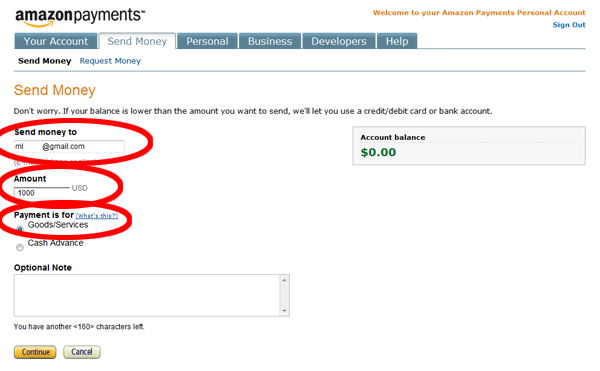
If you are trying to meet a spending requirement on a credit card, make sure you set in motion the withdrawal of any money sitting in your Amazon Payments account before you send money. ‘Cuz if you have enough money in your Amazon Payments account to cover what you want to send, it will send the cash. Then you’ll be sad.
Choose “Send Payment using a credit card” and select the card you want to use or “Add a credit card” and use that.
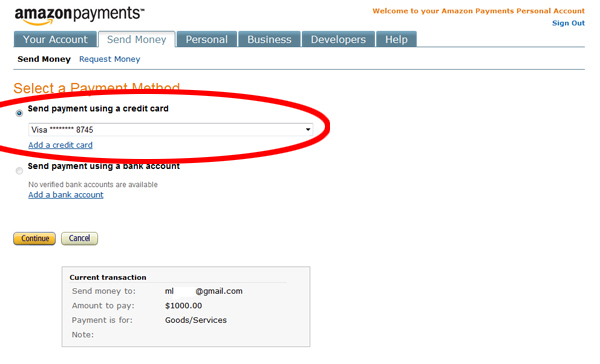
On the next page, “Confirm Your Payment”. Done and done.