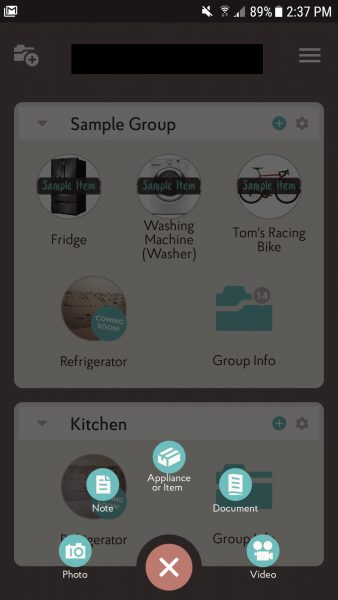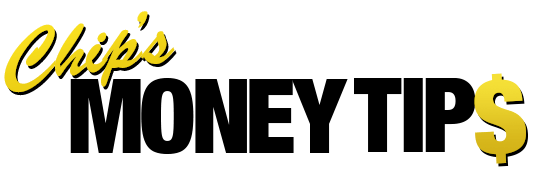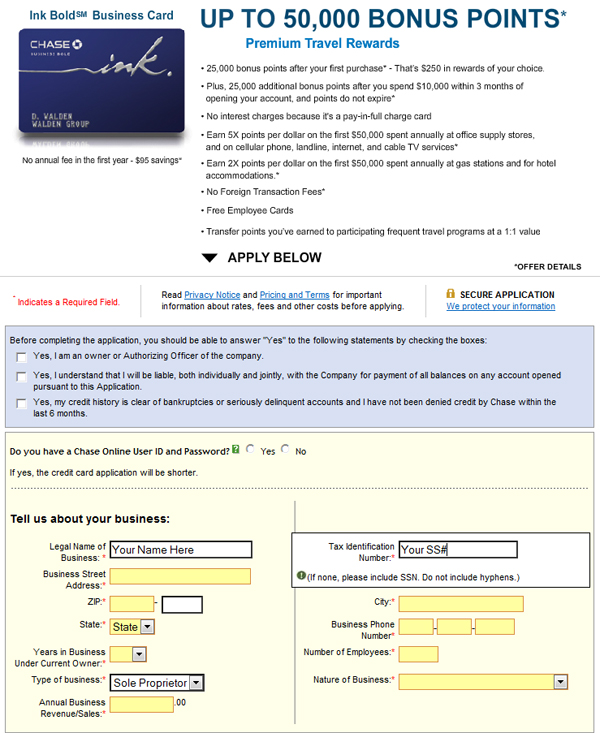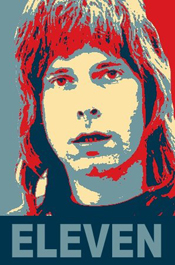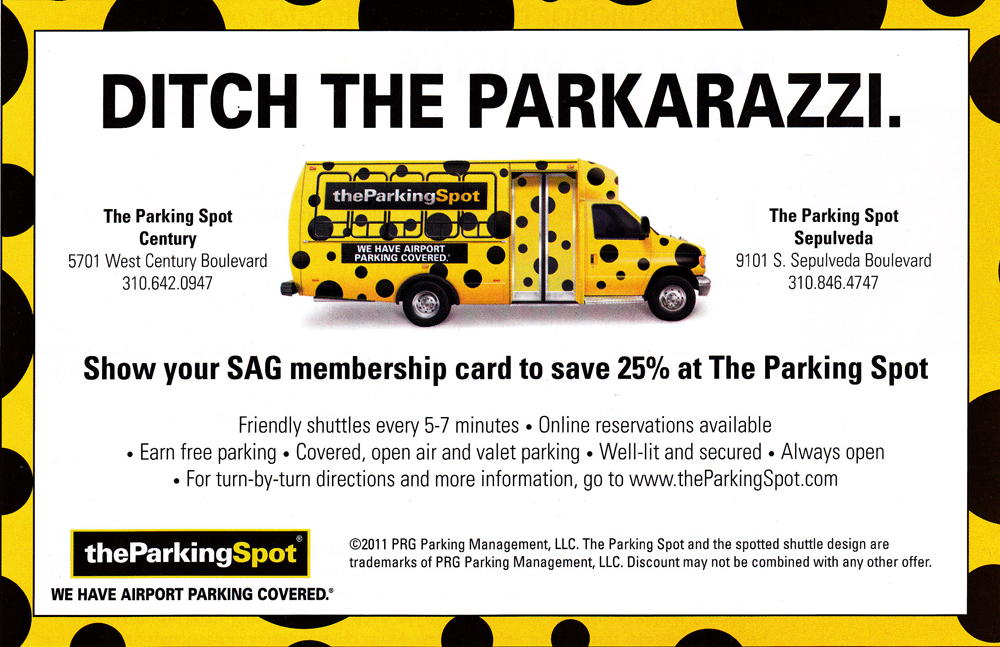Centriq is a free app that stores appliance and device information – including manuals and warranty info.
I have a bankers box stuffed with manuals of everything I’ve purchased over the past 20 years for my home. Last week I spent about 15 minutes leafing through it to find the manual/warranty (and model number) for my tenant’s discontinued Price Pfister faucet that died. It’s great that I saved the info because it had a lifetime warranty. Alas, my inefficient system wasted time – and time is money!
After downloading the Centriq app, enter your info. If you have multiple properties, you can separate by address. Set up an address for the geezers in your life – inside your account.
Now you are ready to start snapping pictures of the names plates on your stuuuuuff.
There is one hitch in the app’s giddyup: You hit the “+” to add a name plate of an appliance. If you are like me, you see “Photo” on the bottom left and want to press that. Do NOT hit that. Instead tap “Appliance or item”. That will launch a window. Click “Take Photo” there. See below.
Centriq will gather your info and populate it in your app about 24 hours later.
Thanks to Jose for this knowledge and the THIS OLD HOUSE story. Watch the video below.