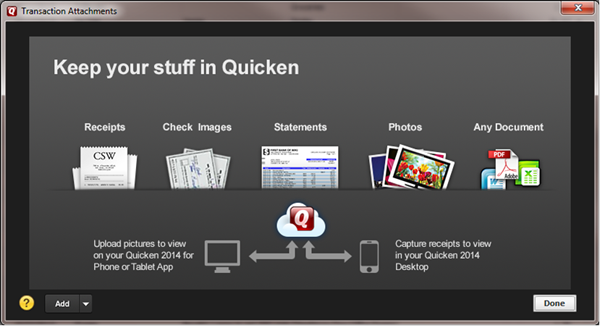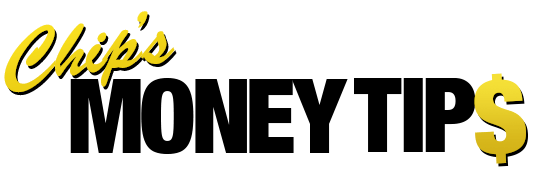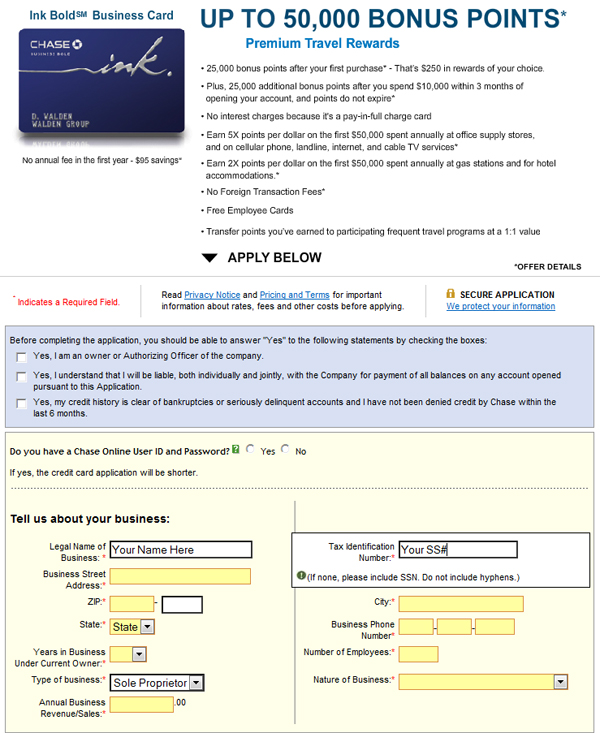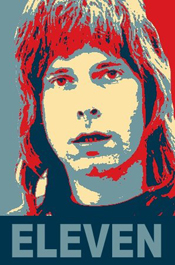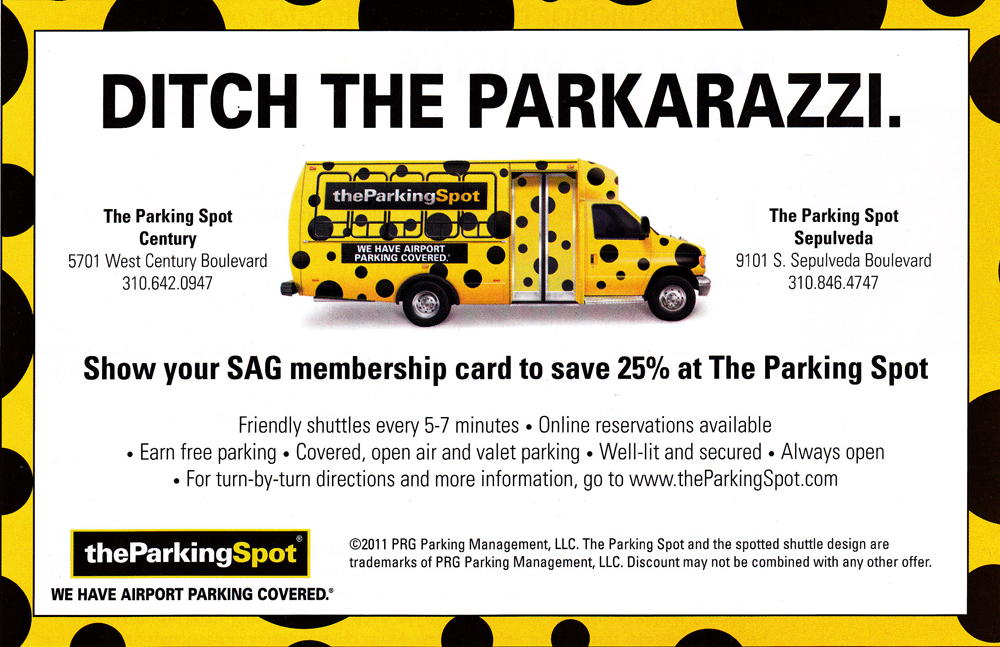Now thru Monday, February 9th, Quicken is 50% off. That’s on Quicken 2015 for Mac or any PC version starting with Deluxe. There is a 60 day money back guarantee. I’ve use it for years.
Now thru Monday, February 9th, Quicken is 50% off. That’s on Quicken 2015 for Mac or any PC version starting with Deluxe. There is a 60 day money back guarantee. I’ve use it for years.
If you are serious about getting your finances in order, and want tax time to go smoothly, you should start here. If you already use Quicken, upgrade at these lower prices. It’s easy to use and simplifies your finances. Use it for two months. If you no likie, they’ll give you your money back. Click THIS link to get 50% off through Monday.
See my review of Quicken 2014 here. Quicken 2015 is pretty much the same except the PC versions give you a free FICO credit score from Equifax. For convenience, here is that post “I Feel Like Quicken Tonight (2014)”:
I Feel Like Quicken Tonight (2014)
 I’ve been using Quicken for years. If you wanna dip your Fred Flintstone sized big toe in the Quicken pool, I think the Quicken Starter Edition will do just fine. It comes with a 60-day money back guarantee. You might give it a whirl for a couple months.
I’ve been using Quicken for years. If you wanna dip your Fred Flintstone sized big toe in the Quicken pool, I think the Quicken Starter Edition will do just fine. It comes with a 60-day money back guarantee. You might give it a whirl for a couple months.
I started with Quicken Deluxe, never tried Quicken Premier, and now use Quicken Home & Business.
Why’d I do that? Because I got a free upgrade!
One of the greatest things about Quicken is that with one click, it will go out to all of your financial accounts and bring in all of your new transactions. It goes to your checking, savings, CDs, credit cards, stock, retirement and brokerage accounts – and scrapes in the new info. You can see your empire in one place!
It makes tax time quick and painless – especially if you itemize deductions.
Another great feature is that Quicken 2014 comes with a free Quicken App that syncs your desktop and your iPhone, iPad, and Android phones and tablets. Now you will know exactly where your finances stand, even if you are out of town. No need to check into several bank websites. It’s all in the free Quicken app. I whipped up a li’l Chip’s Money Tips example of a Quicken account for you screenshot lovers:
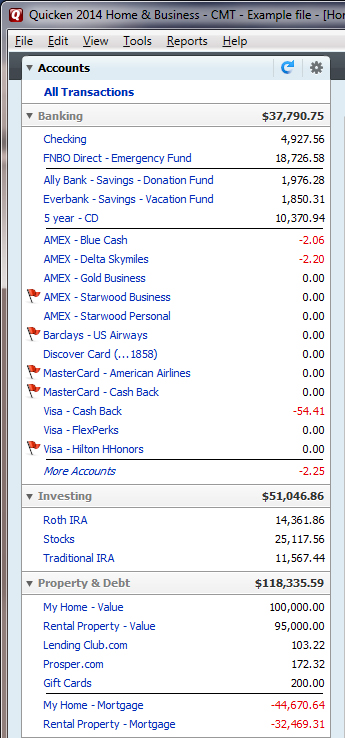 Every morning, I click on the blue circular arrow in my actual file to send Quicken on its errands to all my accounts. A minute later, any new transactions show up with a red flag next to the account. I click on the file and make sure the new transaction is kosher. I accept it and the red flag goes away. You will also be alerted for bills and income reminders.
Every morning, I click on the blue circular arrow in my actual file to send Quicken on its errands to all my accounts. A minute later, any new transactions show up with a red flag next to the account. I click on the file and make sure the new transaction is kosher. I accept it and the red flag goes away. You will also be alerted for bills and income reminders.
New for 2014
The 2014 App comes with the ability for you to snap a photo of your receipt and attach that to the transaction. When you sync your mobile app into the cloud thingy, then sync your desktop, the attachment will show up on your desktop like the magic that it is.
Quicken alerts me to any Shenanigans
As you may know, I’m a sucker for sweet credit card promotions that give me free stuff. So, I have a couple dozen credit cards. Quicken keeps track of ALL those for me. If a charge shows up that I didn’t make, I know about it.
I charge everything possible on a credit card to maximize rewards (before paying it off in full). To improve my credit score, I pay the bill a couple days before the statement drops. Quicken alerts me when to do that. If a non-credit card bill is due, I know about that too.
Reports
I can tell you to the penny how much I spent “Dining Out” or at “Amazon” or even how much I made pre and post-tax on The Arsenio Hall Show. If you are struggling to save any money, Quicken can create a budget for you. You can do a lot more stuff with Quicken, than you can with free personal software like Mint. I even made reports that show how much I made in SAG & AFTRA actor unions. I also broke it down to show me how much I made from each payroll company – which can be very handy.
As they say at Faber College “Knowledge is Good”. Check out the Quicken videos below. Their YouTube channel also has a slew of great tutorials in case you have any questions after downloading your Quicken.
You can download the software immediately for Quicken Starter Edition, Quicken Premier, and Quicken Home & Business. Remember, you have a 60-day money back guarantee. Try it… You’ll like it…

How Quicken Syncs with the App:
At 1:06 – “Splitting transactions is easy” – That feature does not currently work on the app. No biggie. Just making you aware.
Quicken Overview:
How to Capture Receipts (34 seconds in)
You Can Capture More Than Just Receipts